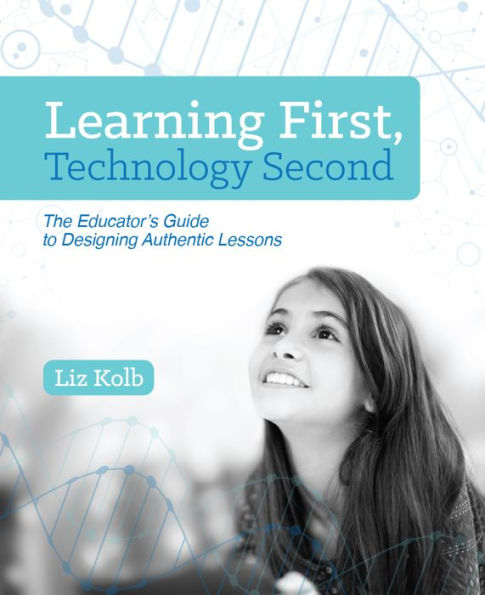Learning First, Technology Second: The Educator's Guide to Designing Authentic Lessons available in Paperback

Learning First, Technology Second: The Educator's Guide to Designing Authentic Lessons
- ISBN-10:
- 1564843890
- ISBN-13:
- 9781564843890
- Pub. Date:
- 03/30/2017
- Publisher:
- International Society for Technology in Education
- ISBN-10:
- 1564843890
- ISBN-13:
- 9781564843890
- Pub. Date:
- 03/30/2017
- Publisher:
- International Society for Technology in Education

Learning First, Technology Second: The Educator's Guide to Designing Authentic Lessons
Buy New
$39.99Buy Used
$18.38
-
$18.38
-
SHIP THIS ITEM
Temporarily Out of Stock Online
Please check back later for updated availability.
-
Overview
Learning with technology doesn’t happen because a specific tool “revolutionizes” education. It happens when proven teaching strategies intersect with technology tools, and yet it’s not uncommon for teachers to use a tool because it’s “fun” or because the developer promises it will help students learn.
This book includes:
- An introduction to the Triple E Framework that helps teachers engage students in time-on-task learning, enhance learning experiences beyond traditional means and extend learning opportunities to bridge classroom learning with students’ everyday lives.
- Effective strategies for using technology to create authentic learning experiences for their students.
- Case studies to guide appropriate tech integration.
- A lesson planning template to show teachers how to effectively frame technology choices and apply them in instruction.
The companion jump start guide based on this book is Engage, Enhance, Extend: Start Creating Authentic Lessons With the Triple E Framework.
Audience: K-12 classroom teachers

Product Details
| ISBN-13: | 9781564843890 |
|---|---|
| Publisher: | International Society for Technology in Education |
| Publication date: | 03/30/2017 |
| Pages: | 220 |
| Sales rank: | 704,677 |
| Product dimensions: | 7.50(w) x 9.25(h) x (d) |
About the Author
Read an Excerpt
Chapter 5 Defining EnhancementEDUCATORS OFTEN ASSERT that new or innovative technology tools enhance their students’ learning. Yet, in reality it is unclear whether this assertion is true (Price & Kirkwood, 2010). One problem is that the term “enhancement” has not been clearly defined in its relation to education technology. Linda Price and Adrian Kirkwood (2010) describe the difficulty with defining the term as follows: Technology-enhanced learning implies a value judgment: the word “enhancement” suggests an improvement or betterment some way. However, it is rare to find explicit statements about its meaning. How does technology enhance learning—what is the “value added?” Although there are many examples of innovative uses of technology in learning and teaching it is not clear whether these actually enhance student learning. More readily observed is the use of technology to support or replace existing teaching practices, with limited evidence to confirm any enhancements to the status quo. To date there has been an over-emphasis on technological manifestations and this has led to the omission of pedagogical considerations (Beetham, 2007; Conole et al., 2008; Kirkwood, 2009). (p.771) Knowing that terms can easily be tossed around, it is important that enhancement of learning through technology tools has a measurable definition. This chapter highlights some practical ways to define the characteristics of enhancement when it comes to integrating technology tools with learning. Adding Value One essential aspect of measuring enhancement is focusing on the value added in content-specific learning goals. Many content-area experts agree that technology should move beyond engaging students in learning and actually change the learning experience so that it is improved over traditional methods (and not just an expensive substitution). One such example is the Technology Principle from the National Council for Teachers of Mathematics (NCTM) Principles and Standards for School Mathematics, which states, “Teachers should use technology to enhance their students’ learning opportunities by selecting or creating mathematical tasks that take advantage of what technology can do efficiently and well—graphing, visualizing, and computing” (NCTM, 2000, p. 25). Price and Kirkwood (2014) found that “enhancement” could be defined under three types of improvement on traditional teaching methods: operational improvement (e.g., providing greater flexibility for students or making resources more accessible); quantitative change in learning (e.g., increased time-on-task or student improvement in test scores); and qualitative change in learning (e.g., promoting reflection on learning and practice or helping develop a richer understanding of content). Experts in the four major content areas (social studies, ELA, math, and science) seem to agree that opportunities for operational improvement by building knowledge based on students’ prior knowledge, skills, and interests is important for better comprehension of the content (NCSS, 2016; National Council of Science, 2007; Anthony & Walshaw, 2009; Duke & Pearson, 2002). Consequently, technology should support opportunities to leverage students’ skills and interests into content learning. Examples of this would be integrating technology tools that help to either differentiate or personalize instruction to add value to learning. In addition, content experts call for integrating technology tools that allow students to develop a more sophisticated understanding of the content by eliciting higher-order thinking skills, such as inquiry and reflection (NCSS, 2016; National Council of Science, 2007; Anthony & Walshaw, 2009; Duke & Pearson, 2002). An example of this would be students testing their own scientific hypothesis by engaging with Google Earth’s Timelapse and Layers features to analyze and gather evidence of what environmental change looks like over time and ask questions about why it is happening. Scaffolds and Supports to Deepen Learning Technology should create opportunities for students to move beyond engagement with content; that is, technology should somehow aid, assist, or scaffold students’ learning in ways that improve on traditional methods. At this level, learning can become differentiated, personalized, and more relatable to the learner and the technology is helping students think more deeply about content with higher-cognitive skills. The Triple E Framework defines enhancement as technology adding value to students’ traditional understanding of learning goals through scaffolds or other supports. The technology or tool:
- supports students in developing a more sophisticated understandingof the content (higher-order thinking skills);
- creates ways (scaffolds) to make it easier to understand concepts or ideas;
- and creates paths for students to demonstrate their understanding of the learning goals in a way that they could not do with traditional tools.
- Does the technology tool aid students in developing a more sophisticated understanding of the content (higher-order thinking skills)?
- Does the technology create scaffolds to make it easier to understand concepts, gather information, or generate ideas?
- Does the technology create paths for students to comprehend or demonstrate their understanding of the learning goals in a way that they couldnot do with traditional tools?
- Does the technology tool aid students in developing a more sophisticated understanding of the content?
- Does the technology create scaffolds to make it easier to understand concepts, gather information, or generate ideas?
- Does the technology create paths for students to comprehend or demonstrate their understanding of the learning goals in a way that they could not do with traditional ideas?
- Does the technology tool aid students in developing a more sophisticated understanding of the content?
- Does the technology create scaffolds to make i easier to understand concepts, gather information, or generate ideas?
- Does the technology create paths for students to comprehend or demonstrate their understanding of the learning goals in a way that they could not do with traditional ideas?
- Does the technology tool aid students in developing a more sophisticated understanding of the content?
- Does the technology create scaffolds to make it easier to understand concepts, gather information, or generate ideas?
- Does the technology create paths for students to comprehend or demonstrate their understanding of the learning goals in a way that they couldnot do with traditional ideas?
- Does the technology tool aid students in developing a more sophisticated understanding of the content?
- Does the technology create scaffolds to make it easier to understand concepts, gather information, or generate ideas?
- Does the technology create paths for students to comprehend or demonstrate their understanding of the learning goals in a way that they couldnot do with traditional ideas?
- Does the technology tool aid students in developing a more sophisticated understanding of the content?
- Does the technology create scaffolds to make it easier to understand concepts, gather information, or generate ideas?
- Does the technology create paths for students to comprehend or demonstrate their understanding of the learning goals in a way that they couldnot do with traditional ideas?
- Does the technology tool aid students in developing a more sophisticated understanding of the content?
- Does the technology create scaffolds to make it easier to understand concepts, gather information, or generate ideas?
- Does the technology create paths for students to comprehend or demonstrate their understanding of the learning goals in a way that they couldnot do with traditional ideas?
- Does the technology tool aid students in developing a more sophisticated understanding of the content?
- Does the technology create scaffolds to make it easier to understand concepts, gather information, or generate ideas?
- Does the technology create paths for students to comprehend or demonstrate their understanding of the learning goals in a way that they couldnot do with traditional ideas?
- Does the technology tool aid students in developing a more sophisticated understanding of the content?
- Does the technology create scaffolds to make it easier to understand concepts, gather information, or generate ideas?
- Does the technology create paths for students to comprehend or demonstrate their understanding of the learning goals in a way that they couldnot do with traditional ideas?
- Does the technology tool aid students in developing a more sophisticated understanding of the content?
- Does the technology create scaffolds to make it easier to understand concepts, gather information, or generate ideas?
- Does the technology create paths for students to comprehend or demonstrate their understanding of the learning goals in a way that they couldnot do with traditional ideas?
- Does the technology tool aid students in developing a more sophisticated understanding of the content?
- Does the technology create scaffolds to make it easier to understand concepts, gather information, or generate ideas
- Does the technology create paths for students to comprehend or demonstrate their understanding of the learning goals in a way that they couldnot do with traditional ideas?
- Authentic enhancement is a value added to learning experiences.
- Authentic enhancement should help to elicit higher-order thinking skills.
- Authentic enhancement should help to differentiate learning.
- Authentic enhancement should help to personalize learning.
- Authentic enhancement should provide supports that traditional tools cannot easily provide.
Table of Contents
Introduction Designing Lessons for Authentic Engagement 1
The Pitfalls of False Engagement 1
Authentic and Measurable Learning with the Triple E Framework 3
What's in This Book 5
Chapter 1 What We Know About Technology Integration 9
Instructional Strategies in Technology Integration 10
Engagement 12
Access 13
Application of Use 14
Authenticity and Prior Knowledge 15
The Significance of Co-Use 16
Chapter Take-Aways 18
Chapter 2 Building on the Current Frameworks 19
TPACK Framework 20
TIM Framework 23
SAMR Model 24
A Framework That Focuses on Learning Goals 26
Chapter Take-Aways 27
Chapter 3 The Triple E Framework and the ISTE Student Standards 29
Components of the Framework 30
How the Framework Aligns with the ISTE Student Standards 35
Chapter Take-Aways 37
Chapter 4 Defining Engagement 39
Active and Social Engagement 40
Time-on-Task: Focus on Learning Goals 41
Strategies to Promote Engagement 41
A Look at Tools That Promote Engagement 43
Scenarios of Engagement 45
Engagement Overview 53
Chapter Take-Aways 54
Chapter 5 Defining Enhancement 55
Adding Value 56
Scaffolds and Supports to Deepen Learning 57
A Look at Tools That Promote Enhancement 58
Scenarios of Enhancement 61
Enhancement Overview 69
Chapter Take-Aways 70
Chapter 6 Defining Extension 71
Authenticity Is Key 72
A Look at Tools That Promote Extension 74
Scenarios of Extension 75
Extension Overview 82
Chapter Take-Aways 83
Chapter 7 The Triple E Measurement Tool 85
Using the Measurement Tool 86
Reading Results 87
Revisiting Scenarios 88
Chapter Take-Aways 94
Chapter 8 Examples from the Field 97
Case Study 1 Scavenger Hunting for French Cultural Connections 98
Case Study 2 PLTW Sun, Moon, and Stars 102
Case Study 3 Flint Water Crisis: A Project-Based Unit 110
Case Study 4 Elapsed Time and Sled Dog Racing 115
Case Study 5 UN Poets 117
Case Study 6 Bridge Challenge Project 122
Case Study 7 Life Science and Storybooks 125
Case Study 8 All-American Road Trip 129
Case Study 9 Graphing Stories 133
Case Study 10 Civilization Creation 136
Case Study 11 E-Mentors 142
Case Study 12 Simulated Gaming 145
Chapter Take-Aways 151
Chapter 9 Instructional Support Strategies 153
Instructional Strategies 154
Adding Value and Integrating Strategy 159
Chapter Take-Aways 162
Chapter 10 Evaluating Software for Learning 163
Evaluation of a Tool Using the Triple E Framework 164
Online Resources 169
Chapter Take-Aways 170
Appendix A Lessons Planning Template Based on the Framework 173
Example Lesson Plan 173
Appendix B References 199
Index 207